Overview Of Rackmount Computers 2025
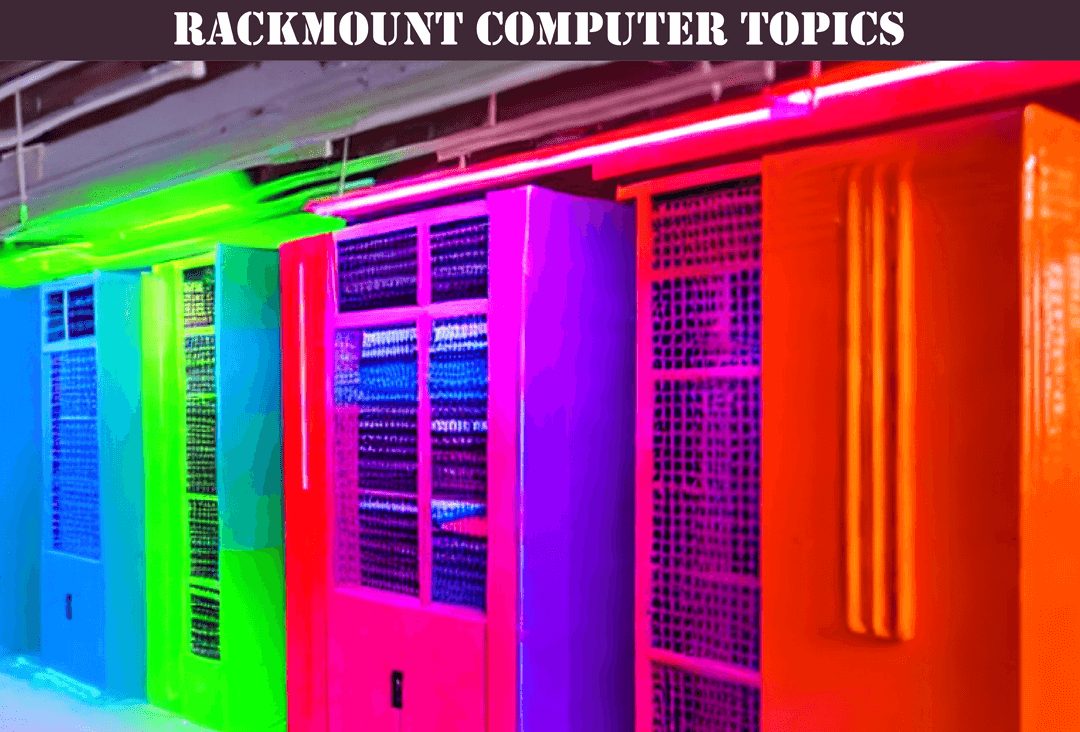
A computer rack is a framework that houses multiple computer components in a vertical orientation. These components are typically mounted on shelves called "rack units" (U) and secured using screws and other hardware. A computer rack comprises various components that work together to ensure that the computer functions properly. These components include:
Rack Enclosure
The rack enclosure is the main framework of the computer rack. It is designed to hold the various components of the computer and protect them from external damage. The rack enclosure typically consists of four vertical posts and horizontal crossbars that form a grid pattern. The posts are typically made of steel or aluminum and have a standardized hole pattern to accommodate various rack-mountable components.
Power Distribution Unit (PDU)
The power distribution unit is responsible for distributing power to all the components of the computer rack. It converts the AC (alternating current) power from the wall outlet into DC (direct current) power that is required by the computer components. The power distribution unit is typically mounted on the rear or side of the rack enclosure and is connected to the wall outlet using a power cable. It provides multiple power outlets that are connected to the various components of the computer rack using power cables.
Network Switch
The network switch is responsible for connecting the various components of the computer rack to the network. It is typically mounted on the rear or side of the rack enclosure and is connected to the network using an Ethernet cable. The network switch provides multiple Ethernet ports that are connected to the various components of the computer rack using Ethernet cables.
Server
The server is the main component of the computer rack. It is responsible for processing and storing data required by the computer network. The server typically consists of a motherboard, processor, RAM, hard disk drive or solid-state drive, and a power supply unit. The server is mounted on the shelves of the rack enclosure using screws and other hardware. The server is connected to the power distribution unit, network switch, and other components of the computer rack using various cables and connectors.
KVM Switch
The KVM switch is responsible for controlling multiple servers using a single keyboard, video monitor, and mouse. It is typically mounted on the rear or side of the rack enclosure and is connected to the servers using KVM cables. The KVM switch provides a single interface that is used to control multiple servers, eliminating the need for multiple keyboards, video monitors, and mice.
Rack Cooling System
The rack cooling system is responsible for dissipating the heat generated by the components of the computer rack. It typically comprises a cooling fan, a ventilation system, and a thermal management system. The cooling fan is mounted on the top or rear of the rack enclosure and is responsible for circulating air inside the rack. The ventilation system is designed to ensure that the air flows through the rack enclosure in a uniform manner. The thermal management system is responsible for monitoring the temperature of the components and adjusting the cooling system accordingly.
Types of Computer Racks
There are various types of computer racks available in the market, each designed to cater to different types of users and their needs. These types include:
Open Frame Rack
The open frame rack is a simple and cost-effective type of computer rack. It consists of a simple framework with no sides or doors. The open frame rack is typically used in non-critical applications or for temporary setups. It provides easy access to the components of the computer rack but does not provide any protection against external damage.
Enclosed Rack
The enclosed rack is a more secure and protective type of computer rack. It consists of a framework with sides and doors that protect the components of the computer rack from external damage. The enclosed rack is ideal for critical applications where the components need to be protected from dust, moisture, and other environmental factors.
Cabinet
The cabinet is the main component of the enclosed rack. It is designed to provide maximum protection to the components of the computer rack. The cabinet typically consists of a steel or aluminum frame with sides and doors made of tempered glass or solid metal. The cabinet may also include features such as locking mechanisms and air filters.
Airflow Management
Enclosed racks require proper airflow management to ensure that the components are adequately cooled. The enclosed rack typically includes fans or other cooling systems to circulate air inside the cabinet. The airflow management system should be designed to ensure that hot air is vented out of the cabinet and replaced with cool air.
Noise Reduction
Enclosed racks can generate a significant amount of noise, especially if the components are running at high speeds. To reduce noise levels, the enclosed rack may include features such as acoustic foam insulation and soundproofing materials. These features can help to dampen the noise generated by the components and create a quieter working environment.
Rack Units
Enclosed racks typically use rack units (U) to mount the components of the computer rack. The rack units are standard sizes that allow for easy installation and compatibility with various components. The rack units are typically 1.75 inches (44.45mm) in height and are available in various depths.
Power Distribution Unit (PDU)
The power distribution unit is an essential component of the enclosed rack. It is responsible for distributing power to all the components of the computer rack. The power distribution unit is typically mounted on the rear or side of the cabinet and is connected to the wall outlet using a power cable. It provides multiple power outlets that are connected to the various components of the computer rack using power cables.
Security
Enclosed racks provide a higher level of security compared to open frame racks. The cabinet's sides and doors provide physical protection to the components of the computer rack and can be locked to prevent unauthorized access. Some enclosed racks may also include features such as biometric locks, surveillance cameras, and intrusion detection systems to provide an additional layer of security.
Conclusion
Computer racks are essential components for businesses and individuals that need to store and organize their computing equipment. There are various types of computer racks available in the market, each designed to meet specific needs and requirements.
Open frame racks are ideal for small businesses or individuals who need a cost-effective and easy-to-install solution for their computing equipment. They offer easy access to the components of the computer rack and are available in various sizes and heights.
Enclosed racks, on the other hand, offer a higher level of protection and security for critical applications. They are ideal for businesses that need to protect their computing equipment from dust, moisture, and other environmental factors. Enclosed racks come with cabinets, airflow management, noise reduction, rack units, power distribution units, and security features that make them more suitable for critical applications.
Wall-mounted racks are perfect for individuals who have limited floor space or want to keep their computing equipment off the ground. They are easy to install and offer a flexible and space-saving solution for small businesses and individuals.
Specialty racks are designed to meet specific needs and requirements. For instance, mobile racks are ideal for businesses that need to move their computing equipment from one location to another. Shock-mounted racks are perfect for businesses that need to transport their computing equipment in harsh environments.
In summary, computer racks are an essential component for businesses and individuals that need to store and organize their computing equipment. When selecting a computer rack, it is essential to consider factors such as the size and weight of the equipment, the available space, the level of protection and security required, and the budget. By choosing the right computer rack, businesses and individuals can ensure that their computing equipment is protected, organized, and easily accessible.
Q: What is a computer rack?
A: A computer rack is a framework used to store and organize computing equipment such as servers, network switches, and storage devices.
Q: What are the different types of computer racks?
A: The different types of computer racks include open frame racks, enclosed racks, wall-mounted racks, and specialty racks.
Q: What factors should I consider when selecting a computer rack?
A: When selecting a computer rack, you should consider factors such as the size and weight of the equipment, the available space, the level of protection and security required, and the budget.
Q: What is an open frame rack?
A: An open frame rack is a simple and cost-effective solution for small businesses or individuals who need to store and organize their computing equipment. They offer easy access to the components of the computer rack and are available in various sizes and heights.
Q: What is an enclosed rack?
A: An enclosed rack is a more secure and protective solution for businesses that need to protect their computing equipment from environmental factors. They come with cabinets, airflow management, noise reduction, rack units, power distribution units, and security features that make them more suitable for critical applications.
Q: What is a wall-mounted rack?
A: A wall-mounted rack is a space-saving solution for individuals who have limited floor space or want to keep their computing equipment off the ground. They are easy to install and offer a flexible solution for small businesses and individuals.
Q: What are specialty racks?
A: Specialty racks are designed to meet specific needs and requirements. For instance, mobile racks are ideal for businesses that need to move their computing equipment from one location to another, while shock-mounted racks are perfect for businesses that need to transport their computing equipment in harsh environments.